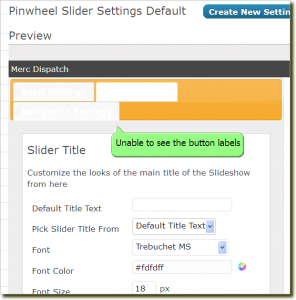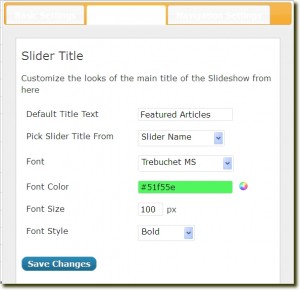Image and Text Sliders:
http://slidervilla.com/pointelle/
[pinwheelslider id=’1′]
This above PinWheel slider is being used as a title banner.
When creating a title banner or ribbon banner, you want to have:
- The option to toggle on/off linking
- Turn off transitions – all of the packaged transitions are actually counter-productive to a title banner
- Use fades – which is not included
Slidervilla presents a great collection of sliders both for image and text. I have a few problems with PinWheel. Lets go in for the details.
- The admin panel does not show the text labels which confused me on the setup. This is the backend admin panel of WordPress, meaning this has nothing to do with custom templates or themes.
Effects / Transitions:
- You will find a number of effects however the basic fade in/ fade out or having the option of no transition is not available. This is not good if you are using PinWheel for titles. Transitions consume CPU thus makes page loads slower – that is the penalty. In addition, they are not needed.
Title Settings:
- This panel seems to not have any affect on the slider’s title. This is the panel that is controlling the ribbon banner at top. Look at those settings. (click image for detail view)
[pagelist_ext]